High school football brings unparalleled excitement, uniting communities in shared pride and spirit. For those eager to catch every touchdown and tackle, technology steps in to bridge any distance. Enter High School Football on Apple TV – a seamless way to bring the game straight to your living room.
But how exactly can you tap into this? Our complete guide on ‘How to Watch High School Football on Apple TV’ has got you covered. Whether you’re a tech newbie or a seasoned Apple user, we’ll walk you through the steps, ensuring you’re game-day ready every time. Dive in and let the games begin!
How to Watch High School Football Games on Apple TV?
Learn to stream high school football games with ease on Apple TV. Our all-inclusive guide offers valuable tips and easy-to-follow instructions, allowing fans, families, and sports lovers to relish the thrill of action-packed matches. Embrace the ultimate Apple TV experience and stay connected to every exhilarating moment in the games.
To stream high school football games on your Apple TV, follow these simple steps:
- Ensure your Apple TV is set up: First, make sure your Apple TV is properly connected to your television and has access to the internet.
- Download the appropriate apps: High school football games can be streamed through various apps, such as NFHS Network, ESPN, CBS Sports, or local sports networks. Visit the App Store on your Apple TV, search for the relevant app, and download it.
- Create an account or sign in: Some streaming services require you to create an account or sign in with your existing credentials. Follow the on-screen prompts to complete the process.
- Subscription or pay-per-view: Some apps may offer free content, while others may require a subscription or pay-per-view purchase. Choose the option that best suits your needs.
- Browse and select games: Once you have access to the streaming service, browse through the available high school football games, and select the one you want to watch.
- Enjoy the live stream: With the game selected, sit back and enjoy the live high school football action on your Apple TV.
Remember to check the schedules for upcoming games and adjust for time zone differences, if necessary.
How to Watch High School Football Games on Apple TV Via NFHS Network App
Easily watch high school football games on Apple TV via NFHS Network. Download the NFHS Network app, create an account or sign in, and choose your subscription plan. Browse the game schedule, select your desired match, and enjoy live football action from the comfort of your living room.
To watch high school football games on your Apple TV via the NFHS Network, follow these steps:
- Set up your Apple TV: Ensure your Apple TV is connected to your television and has internet access.
- Download the NFHS Network app: Visit the App Store on your Apple TV, search for the “NFHS Network” app, and download it.
- Create an account or sign in: Open the NFHS Network app and either create a new account or sign in with your existing credentials.
- Choose a subscription plan: The NFHS Network requires a subscription for access to live high school football games. Select the most suitable plan for your needs—monthly or annual.
- Locate the games: Once logged in, navigate through the app to find the high school football games available for streaming. You can search by school, sport, or event type.
- Check the game schedule: High school football games are typically played on Fridays, but schedules may vary. Be sure to check the dates and times of the games you want to watch.
- Select and stream the game: Click on the desired game, and the live stream will start playing on your Apple TV.
Now, you’re all set to enjoy high school football games on your Apple TV via the NFHS Network. Remember to adjust for time zone differences if necessary.
What is the cost of watching the NFHS Network on Apple TV?
Discover the pricing details for streaming high school sports on the NFHS Network via Apple TV, including available subscription plans and fees, to enjoy a seamless sports-watching experience within your budget.
| Subscription Plan | Price | Features |
| Monthly Pass | $11.99/month | Unlimited access to live events and replays |
| Annual Pass | $79.99/month | Unlimited access to live events and replays |
Both subscription plans grant you access to live high school sports events and replays on the NFHS Network, including football games. The Annual Pass offers a more cost-effective option for those planning to use the service long-term.
Are There Any Options to Watch High School Football Games for Free on Apple TV?
Explore available options for watching high school football games at no cost on Apple TV, and learn about potential limitations, regional restrictions, or occasional free trials that may allow you to enjoy the games without a subscription.
While most high school football games on Apple TV require a subscription or pay-per-view purchase, there might be some options for watching games for free, depending on your location and the specific game you’re interested in. Here are a few possibilities:
- Free trials: Some streaming services, such as the NFHS Network or ESPN, occasionally offer free trials. You can take advantage of these trials to watch high school football games without a subscription.
- Local broadcasts: In some cases, local TV stations or regional sports networks may offer free streaming of high school football games through their apps. Search for the relevant app on your Apple TV and check if they offer any free games.
- Social media or school websites: Some schools or teams may stream their games for free on their official websites or social media platforms. While you may not be able to watch these directly on Apple TV, you can use AirPlay or screen mirroring from your iPhone or iPad to watch the games on your TV.
Please note that availability and access to free high school football games may vary based on factors like location, device, and internet connection. It is always a good idea to research and verify any free streaming options beforehand.
How to Watch High School Football on Apple TV Without A Cable Subscription?
Discover various methods for streaming high school football games on Apple TV without a cable subscription, including utilizing apps like the NFHS Network, ESPN, or local broadcasters. Learn how to access live games and replays, ensuring you never miss any action, even without traditional cable.
Watching high school football on Apple TV without a cable subscription is simple and convenient. You can use various streaming services and apps that provide access to live games and replays. Here are some options to consider:
- NFHS Network: The NFHS Network is a dedicated streaming service for high school sports. Download the app on your Apple TV, sign up for a subscription, and enjoy live high school football games and replays.
- ESPN: ESPN’s streaming service, ESPN+, may cover some high school football games. Download the ESPN app on your Apple TV, sign up for an ESPN+ subscription, and browse through the available games.
- CBS Sports: CBS Sports may also broadcast select high school football games. Download the CBS Sports app on your Apple TV, sign up for a subscription if required, and search for available high school football games.
- Local broadcasters: Some local TV stations or regional sports networks may offer high school football games through their apps. Search the App Store on your Apple TV for relevant local apps, and check their schedules for game availability.
- Free streaming options: While less common, some schools or teams might stream their games for free on their websites or social media platforms. You can use AirPlay or screen mirroring from your iPhone or iPad to watch these games on your Apple TV.
These options allow you to watch high school football on Apple TV without the need for a traditional cable subscription, giving you the flexibility to enjoy the games at your convenience.
How to Watch High School Football on Apple TV Outside the USA?
Watching high school football 2023 on Apple TV outside the USA may require some additional steps, as many streaming services are region-restricted. Here’s how you can access high school football games from abroad:
VPN (Virtual Private Network): A VPN allows you to change your virtual location, enabling you to bypass geographic restrictions. Choose a reliable VPN service and install its app on your device (iPhone, iPad, or Mac). Connect to a US-based server to access the streaming services available in the USA.
Streaming Services: Use streaming services that offer high school football games, such as the NFHS Network, ESPN+, or CBS Sports. Download the respective app on your Apple TV and sign up for a subscription if required.
AirPlay or Screen Mirroring: If the app is not available on your Apple TV due to regional restrictions, you can download it on your iPhone, iPad, or Mac connected to the VPN. Then, use AirPlay or screen mirroring to cast the content to your Apple TV.
Local Broadcasters: In some cases, local broadcasters in your country may have agreements to stream high school football games. Research the available options and download the appropriate app on your Apple TV.
Please note that using a VPN to bypass geographic restrictions may violate the terms of service of some streaming platforms. Check the terms and conditions of the streaming services before proceeding.
Wrapping It Up!
In conclusion, get ready to cheer on your favorite teams and experience the thrills of high school football 2023 right from your Apple TV. With a range of streaming services and apps like the NFHS Network, ESPN, CBS Sports, and local broadcasters, you’ll never miss a single touchdown, tackle, or game-winning moment.
Whether you’re in the USA or abroad, our comprehensive guide ensures that you have the best seat in the house for all the action.
So, grab your snacks, gather your friends and family, and immerse yourself in the exhilarating world of high school football like never before on your Apple TV!
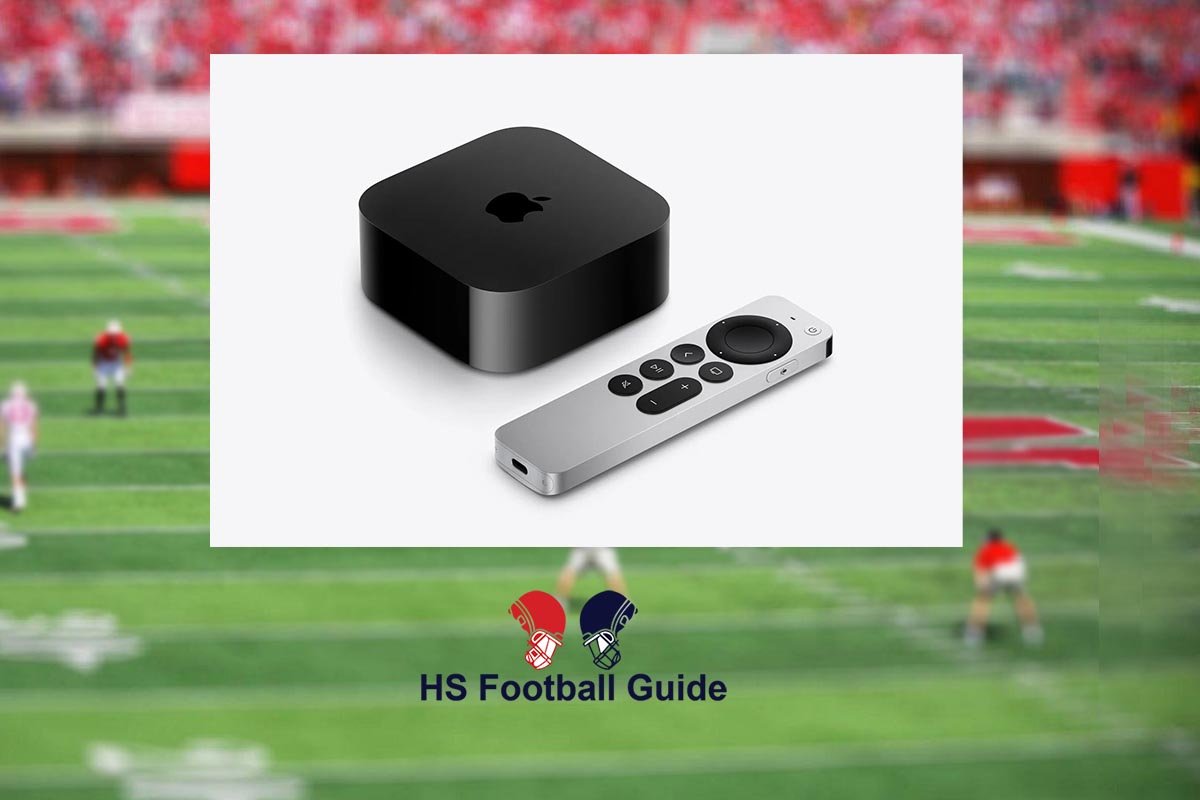
Leave a Reply